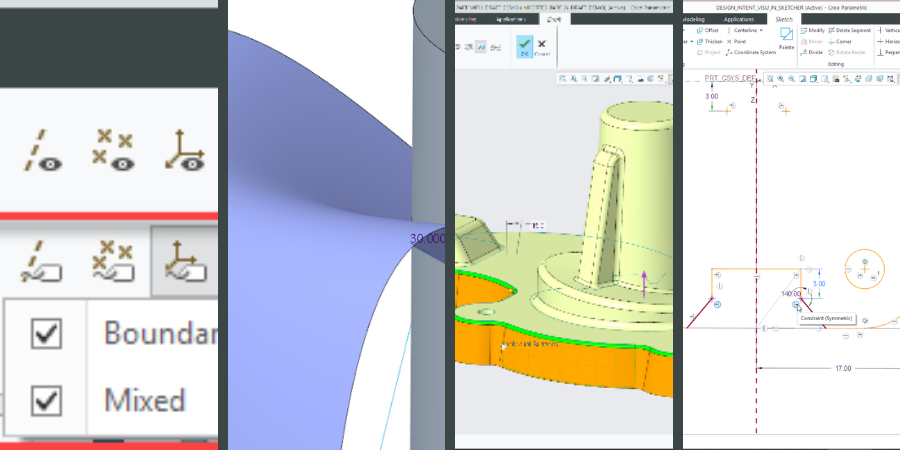
You probably know that a major new release of Creo came out this week. And the advances, including generative design and real-time fluid flow analysis, are truly jaw dropping.
But for many long-time Creo users, especially those who spend hours in engineering design, sometimes the most interesting thing about a new release is what we call the “core productivity enhancements.” These are the improvements that make your everyday work a little (or a lot) easier. In fact, these often arise as a result of your requests.
For the most part, these improvements don’t require any additional licenses. Just update to the latest release, and start exploring.
Here's what to look for in Creo 7.0:
In this release, multibody design takes center stage among the core productivity improvements. You'll see it featured just after the 1:00 minute mark in this Creo 7.0 intro video:
Here’s one that manufacturing engineers might find especially useful. Creo 7.0 can automatically recognize existing draft angles on native and imported models, allowing you to easily make modifications on already drafted surfaces such as cones or ruled surfaces. The video below demonstrates:
Creating or modifying sketches? In Creo 7.0, you can mirror selected 2D entities about any linear sketch entity. No centerline creation required. That not only makes working in Sketcher a little easier, but it also reduces the number of 2D entities in your design. See how it works in the video below:
Speaking of Sketcher, now you can select your preferred snapping method. Specifically, you can turn off instant snapping to model geometry from within the Sketcher environment.

And here's one more Sketcher improvement. To make your work a little easier, there’s a new configuration option that you can use to control whether Sketcher constraints appear by default in “Edit-Dimension.”
By default, Creo now uses absolute accuracy, rather than relative accuracy template files. This will help with Boolean operations and data sharing methods especially.
Note that your existing templates will retain the previous accuracy setting.
When using datum planes, axis, and coordinate systems, Creo synchronizes hide/show behavior between interactions with the datum feature and the datum entity.
Want better transition control between freestyle and external geometry? Or just more predictable connections between new surfaces. You can now align a one-sided or two-sided edge with an external reference curve and pull direction plane at a specific angle using the new Align Draft connection. Note the following:
A new Draft icon will appear on the screen with the specified angle. You can now:

Finally, you can quickly control the display of geometry representation types without setting defined appearances or appearance states. New geometry display filters apply to geometry that does not yet have a user-defined appearance. They let you
Again, these productivity enhancements represent just a small sample of what's new in Creo 7.0. We've also added generative design, real-time fluid flow, important additive manufacturing enhancements, and more. To learn more about what’s new in this exciting release; visit the Creo 7.0 web site.

Cat McClintock edits the Creo and Mathcad blogs for PTC. She has been a writer and editor for 15+ years, working for CAD, PDM, ERP, and CRM software companies. Prior to that, she edited science journals for an academic publisher and aligned optical assemblies for a medical device manufacturer. She holds degrees in Technical Journalism, Classics, and Electro-Optics. She loves talking to PTC customers and learning about the interesting work they're doing and the innovative ways they use the software.
©Copyright 2025. All rights reserved by Modelcam Technologies Private Limited PUNE.