
The latest release of PTC Creo, version 11, marks a significant leap forward in the world of 3D CAD software. Packed with innovative features and enhancements, Creo 11 empowers engineers and designers to create complex products faster, more efficiently, and with greater confidence. Let's delve into the top features that make Creo 11 a game-changer:
The Creo 11 release brings several notable upgrades, from enhanced 3D modeling capabilities to significant advancements in Creo simulation software. These improvements aim to increase efficiency, reduce design time, and deliver more precise results. Let’s explore some of the key enhancements in Creo 11 that help users tackle today's most complex design challenges.
Creo 11 places a strong emphasis on enhancing productivity and user-friendliness in this release. With enhanced Creo Parametric tools, the user experience is more intuitive, ensuring faster workflows for both new and experienced users. These Creo 11 enhancements are designed to improve user efficiency by simplifying complex tasks, enabling faster design iterations, and automating routine processes.
Additionally, Creo 11 introduces a new PTC Creo 11 update with a streamlined interface, customizable ribbons, and easier navigation tools that make it simpler to access key features. These updates aim to provide a more fluid experience, especially for those new to Creo parametric software.
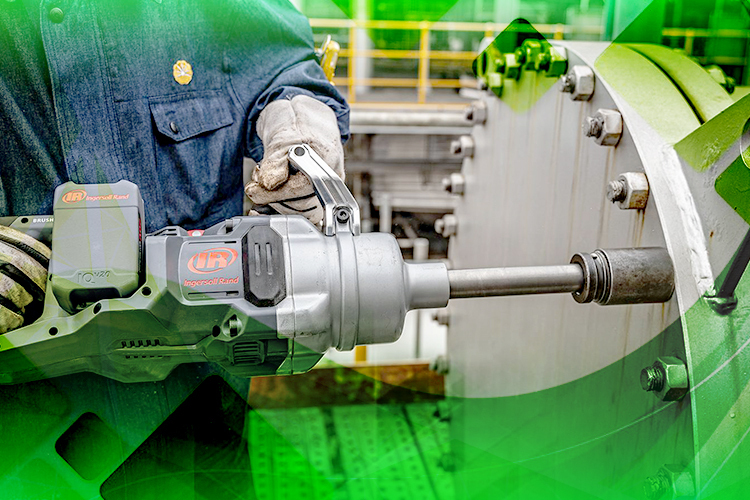

Industries such as aerospace and automotive are turning to composite materials for their outstanding strength-to-weight ratio. Creo 11 introduces a set of new tools specifically designed to help engineers and designers model and manufacture composite parts with ease. These tools include advanced laminate modeling capabilities and integration with manufacturing processes, allowing designers to create high-performance composite parts quickly and accurately.
The Creo parametric 11 software also streamlines the creation of composite layups, providing better visualization and design flexibility. This makes Creo 11 for mechanical design even more versatile for industries that rely on complex, lightweight components.
Creo 11, the latest version of PTC's powerful CAD software, is designed to streamline and enhance various aspects of the design and manufacturing process, particularly in the realm of electrification and additive manufacturing.


Creo 3D modeling is at the heart of the software’s appeal, and Creo 11 significantly enhances these capabilities. With this release, designers can tackle more complex 3D models with greater precision. The software now supports faster rendering speeds and improved graphics capabilities, ensuring that even intricate designs are executed smoothly. Whether working on detailed mechanical components or intricate assemblies, the enhanced performance makes Creo 11 3D modeling a must-have tool for modern design teams.


The Creo simulation tools in version 11 have been enhanced to offer more robust, accurate virtual testing. Engineers can now simulate a broader range of real-world conditions, including structural, thermal, and fluid dynamics simulations. These tools allow for quicker, more effective validation of designs, reducing the need for costly physical prototypes.
Creo simulation software in Creo 11 integrates seamlessly with PTC Creo parametric, enabling a more cohesive and unified approach to design and testing. With Creo 11 simulation, teams can optimize their designs, mitigate risks, and improve overall product performance early in the development process.
Creo 11 offers significant advancements in simulation and optimization tools, enabling engineers to design and analyze products with greater precision and efficiency.
Key Enhancements:
Overall, Creo 11 provides a comprehensive set of tools to address the evolving needs of modern product design and manufacturing. By leveraging these advancements, engineers can accelerate innovation, improve product quality, and reduce time-to-market.


In today’s interconnected world, collaboration is key, and Creo 11 has taken this into account with its cloud-based tools. With cloud integration, users can access their designs from anywhere, enhancing team collaboration and improving real-time decision-making. The cloud functionality also streamlines version control, making it easier to manage changes and updates to design files.
Additionally, Creo 11 includes AI-powered features that improve decision-making throughout the design process. From suggesting design improvements to predicting potential issues, these AI tools help users optimize their workflow and minimize errors. For teams looking to enhance their productivity through digital transformation, PTC Creo innovations 2024 offer a seamless transition to smarter design processes.
To fully harness the power of Creo 11, it’s important to ensure that your system meets the Creo 11 system requirements. The latest version requires more processing power and memory than previous iterations, especially if you are working with large assemblies or using advanced simulation tools.
Creo 11 is more than just a software update, it’s a comprehensive upgrade that enhances productivity, usability, and design precision. From Creo 3D modeling to advanced simulation software, Creo 11 offers the tools needed to tackle today’s most complex design challenges. Whether you are an engineer, product designer, or manufacturer, Creo 11 for mechanical design offers the advanced tools and capabilities to streamline your workflows and improve product quality.
Ready to enhance your knowledge and fly high? Explore the Creo software download options or begin your journey with a Creo parametric download today. Visit PTC for the latest PTC Creo license details and discover the best pricing plans for Creo software cost.
©Copyright 2025. All rights reserved by Modelcam Technologies Private Limited PUNE.