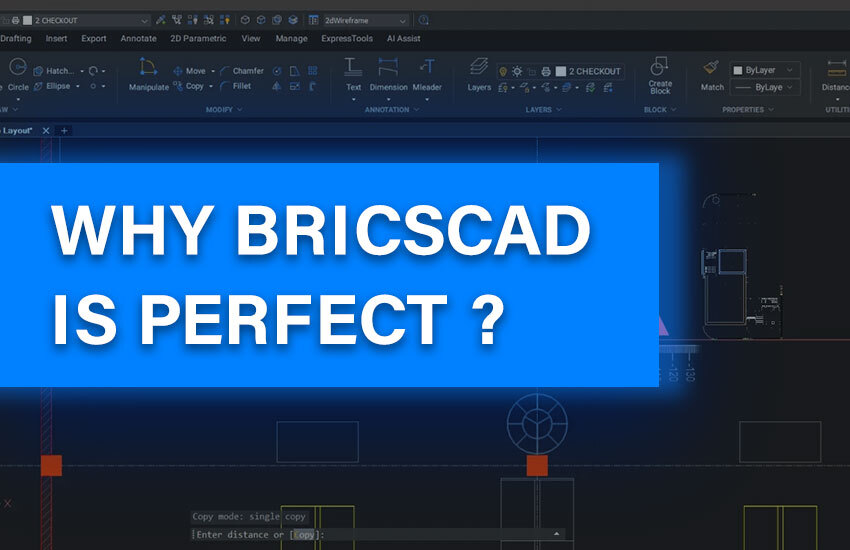
Finding the right CAD (Computer-Aided Design) software can be a challenge, especially when navigating the vast options available. While seasoned professionals may have specific needs, beginners often require a user-friendly platform that fosters learning. Fortunately, BricsCAD emerges as a powerful solution that caters to both ends of the spectrum.
BricsCAD is one of the most flexible and affordable CAD platforms for professionals, offering powerful tools for both 2D drafting and 3D modeling. To know more about BricsCAD, read our comprehensive blog, BricsCAD: A Complete Guide for Designers and Engineers!
Whether you are just starting out in the world of CAD design or are an experienced professional looking to refine your workflow, BricsCAD provides a perfect balance of user-friendly features and advanced tools. As a BricsCAD partner in Pune, Modelcam Technologies has seen firsthand how this versatile CAD software serves both novice users and seasoned designers.
In this blog, we will explore why BricsCAD is the ideal CAD solution for both beginners and experts and how it can enhance productivity across different levels of experience.
For those taking their first steps into the exciting world of CAD design, BricsCAD offers a welcoming environment. Its intuitive interface and readily available resources make it easy to grasp fundamental concepts.
BricsCAD delivers a beginner-friendly CAD solution with its easy-to-use CAD software interface, making it accessible to those who are just starting their design journey. Here’s why BricsCAD stands out for beginners:
Intuitive Interface: BricsCAD has an intuitive user interface that simplifies the learning curve. The user interface closely resembles industry-standard CAD software, minimizing the learning curve. Menus, toolbars, and commands are logically organized, allowing beginners to navigate the platform with ease.
For someone just starting out, the BricsCAD beginner-friendly features make the process of drafting and modeling smooth and efficient. The customizable interface means you can tailor your workspace to suit your preferences and get started quickly. Beginners can easily grasp the basic functions, including drawing tools, dimensioning, and layering, through BricsCAD tutorials for beginners available through Modelcam Technologies.
Abundant Learning Resources: Bricsys, the developer of BricsCAD, provides a wealth of online tutorials, including video guides and step-by-step instructions specifically designed for beginners. These resources cover core functionalities and basic design techniques, enabling newcomers to quickly build their skillset.
Effortless 2D Drafting with BricsCAD: BricsCAD offers a robust 2D drafting environment, perfect for mastering foundational drawing skills. Beginners can learn essential practices like creating lines, polylines, arcs, shapes, annotations, dimensions, and circle commands with a streamlined workflow for drafting.
For those entering the world of CAD, BricsCAD for 2D drafting provides an excellent starting point. With its clear and simple design, you won’t be overwhelmed by excessive features or complicated processes. This strong foundation becomes a stepping stone for venturing into more complex 3D modeling later. As a CAD software for beginners, BricsCAD ensures that new users can easily transition into 2D drafting and feel confident with basic design tasks.
Flexibility and Affordability: Unlike some traditional CAD software, BricsCAD boasts a more affordable pricing structure. This makes it an attractive option for beginners who are just starting their design journey and may not require all the bells and whistles of high-end software.
While many traditional CAD software packages can be expensive, BricsCAD offers a flexible and affordable CAD solution, making it a practical choice for new users who want to gain hands-on experience without a significant financial commitment.
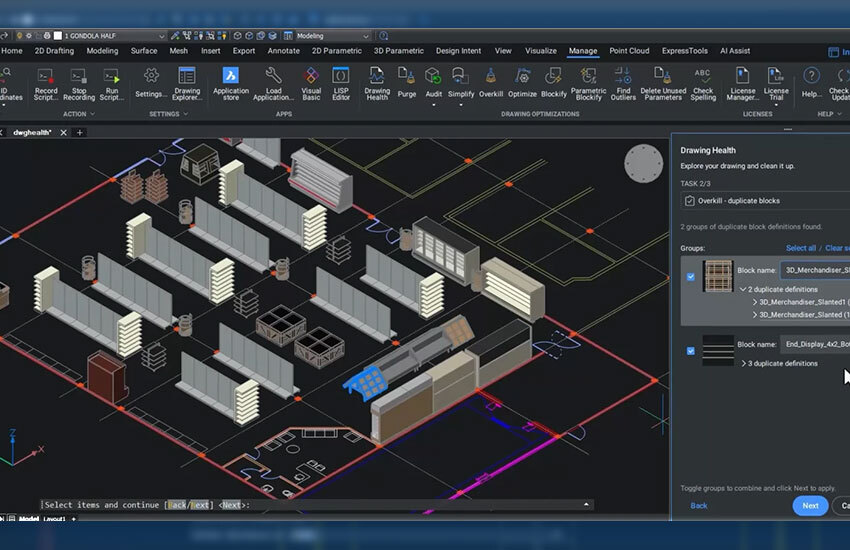
While BricsCAD is accessible for beginners, it is also packed with advanced features that make it an excellent option for CAD software for experts like experienced designers and engineers seeking a powerful and flexible CAD platform.
Professionals can utilize BricsCAD’s advanced CAD tools to enhance their workflows and take their designs to the next level.
Here's what makes BricsCAD a valuable asset for experts:
Advanced CAD Tools: BricsCAD offers a comprehensive suite of advanced tools, including 3D modeling capabilities, sheet metal design tools, dynamic blocks, and direct editing functionalities. These tools empower experts to tackle complex design projects with efficiency and precision.
3D Modeling with BricsCAD: BricsCAD for 3D modeling is a standout feature, allowing experienced designers to build sophisticated 3D models with precision. This enables experts to visualize and analyze designs before physical prototyping.
Whether you are creating complex assemblies, surfaces, or parametric designs, BricsCAD offers a powerful and flexible 3D modeling environment. Advanced tools such as the Direct Modeling approach enable designers to manipulate and modify geometry without the constraints of history-based modeling. This approach appeals to professionals who need to make quick design changes or iterate on complex models.
BricsCAD Mechanical and BIM for Professionals: For those working in specific industries, BricsCAD offers specialized modules like BricsCAD Mechanical and BricsCAD BIM.
For mechanical and architectural designers, BricsCAD Mechanical and BIM modules provide specialized functionality for product design and building information modeling. These advanced BricsCAD features offer tools like component libraries, automated drawing generation, and collision detection, making them perfect for professionals in mechanical and civil engineering. The addition of BIM tools in BricsCAD supports collaboration across different teams, streamlining design workflows in large-scale projects.
CAD Customization with BricsCAD: For expert users, BricsCAD’s customization options allow for personalized workflows. Users can create custom menus, toolbars, commands, settings, and macros to streamline repetitive tasks and maximize productivity.
Additionally, BricsCAD supports scripting and API integration, providing experts with the tools needed to automate repetitive tasks and improve productivity. This level of customization is especially useful for professionals working on intricate and complex designs.
Compatibility with Existing Workflows: BricsCAD seamlessly integrates with existing workflows. It supports industry-standard file formats like DWG, DXF, and IFC, allowing experts to collaborate with colleagues using different CAD software and share design data effortlessly.
One of the key reasons why BricsCAD is perfect for experts is its flexibility. Unlike traditional CAD software, BricsCAD does not require an expensive setup, and it operates on both Windows and macOS. Additionally, it supports all DWG-based workflows, making it compatible with most industry-standard tools, eliminating the need for conversion or file compatibility issues. Whether you’re transitioning from a more traditional CAD program or looking for a more streamlined solution, BricsCAD offers advanced CAD tools that can handle a wide variety of professional design tasks with ease.
BricsCAD has carefully designed its platform to cater to both beginners and experts by combining user-friendly features with the power of advanced CAD tools. Here’s a summary of why BricsCAD is the go-to solution for professionals at every stage of their design careers:
Beginner-Friendly Interface: For those new to CAD, the intuitive user interface and simplified drafting tools make learning CAD easy and efficient.
Affordable: As a flexible and affordable CAD solution, BricsCAD allows beginners to gain valuable skills without breaking the bank.
Powerful 3D Tools: BricsCAD for 3D modeling enables expert users to create sophisticated designs with advanced modeling capabilities.
Industry-Specific Features: The BricsCAD Mechanical and BIM modules offer tailored solutions for professionals in mechanical design, architecture, and civil engineering.
Customizability: Experts benefit from BricsCAD’s extensive customization options, enabling them to tailor their workflows and streamline their design processes.
DWG Compatibility: BricsCAD's native DWG format ensures seamless compatibility with industry-standard CAD files. This eliminates compatibility issues and allows for smooth collaboration within design teams.
Flexible Licensing Options: BricsCAD offers flexible licensing options, including perpetual licenses and subscription plans. This caters to the diverse needs of users, allowing them to choose the most suitable option based on their budget and project requirements.
Cloud-Based Collaboration: BricsCAD integrates with cloud-based platforms like Bricsys 24/7, enabling real-time collaboration on design projects. This fosters a collaborative design environment for teams working remotely or across different locations.
Whether you are a beginner or an expert, BricsCAD tutorials for beginners and BricsCAD tips and tricks for experts are essential resources that help users maximize the potential of the software. Modelcam Technologies, as an official BricsCAD partner in Pune, offers extensive support and training, helping you get the most out of BricsCAD, regardless of your experience level. From online tutorials to in-person training sessions, we provide you with the tools you need to succeed.
BricsCAD is the perfect solution for designers who need both 2D drafting and 3D modeling capabilities in one platform. Whether you're just getting started with CAD or you’re a seasoned professional working on intricate projects, BricsCAD for design and modeling offers the right blend of simplicity and advanced functionality to boost your productivity and creativity.
Whether you are a budding designer taking your first steps in CAD or a seasoned professional seeking a powerful and affordable design platform, BricsCAD is the perfect solution.
In conclusion, BricsCAD stands out as one of the most versatile and accessible CAD solutions on the market today. With its easy-to-use CAD software for beginners and advanced CAD tools for experts, it offers a unique blend of simplicity, power, and flexibility. BricsCAD is an ideal choice for designers, engineers, architects, and anyone in need of a reliable CAD platform for professional use. As a trusted BricsCAD partner in Pune, Modelcam Technologies is here to provide training, support, and resources to help you maximize your experience with BricsCAD.
Its user-friendliness makes it ideal for beginners, while its advanced tools and features cater to the needs of experts. With its flexibility, affordability, and powerful functionalities, BricsCAD empowers designers to unleash their creativity and achieve design excellence.
Whether you are starting your CAD journey or looking to refine your existing skills, BricsCAD is the perfect solution for both beginners and experts alike. So, why wait? Explore the BricsCAD features and get started today with the best CAD software for your design needs!
Let’s connect: www.modelcamtechnologies.com
Email: sales@modelcamtechnologies.com
Mobile no : +91 8237016167
©Copyright 2025. All rights reserved by Modelcam Technologies Private Limited PUNE.