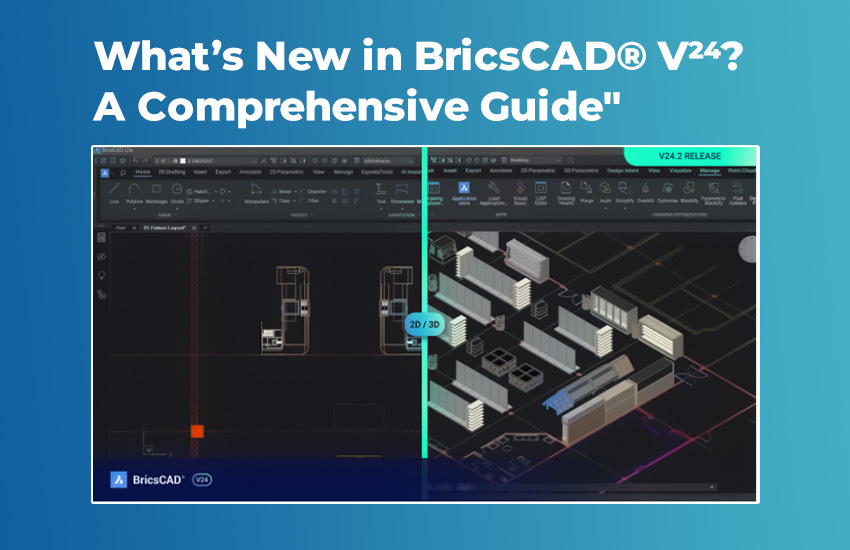
BricsCAD V24 has arrived with a host of exciting new features that promise to revolutionize the CAD workflow for professionals across industries. From enhanced 3D modeling in BricsCAD to improvements in BricsCAD BIM V24 updates and AI-driven design tools, this new release brings innovation at every turn. Whether you are working on architectural designs, mechanical engineering, civil projects, or simply creating 2D drawings, BricsCAD V24 offers robust, intelligent solutions to simplify and speed up your work.
In this comprehensive guide, we will explore the new features of BricsCAD LITE, BricsCAD PRO, BricsCAD BIM, BricsCAD Mechanical, and the powerful suite of civil and survey tools now available in BricsCAD V24. We will also explore how these innovations can enhance your design processes, whether you are working on architecture, mechanical design, or civil engineering projects.
Additionally, we will discuss how working with a BricsCAD Partner in India, like Modelcam Technologies, can help you unlock the full potential of this software. Before going deep into the new enhancements of 3D modeling in BricsCAD, you can go through our blog post, Exploring the Power of 3D Modeling in BricsCAD and get to know about how powerful 3D Modeling is in BricsCAD!
BricsCAD LITE is the entry-level offering in the BricsCAD suite, providing a cost-effective yet feature-rich solution for those who primarily need 2D drafting tools. BricsCAD LITE and BricsCAD PRO offer a variety of features that make use of AI to help users improve their efficiency and productivity. You can go through our interesting blog, Artificial Intelligence in BricsCAD Lite & Pro and learn more about it.
BricsCAD V24 introduces several enhancements to BricsCAD LITE, ensuring it remains a reliable choice for professionals who need quick, efficient drawing capabilities without the complexity of 3D modeling.
Optimized 2D Drafting: V24 brings several user interface improvements and streamlined tool sets that enhance the speed and ease of 2D drafting. This includes better layer management and tool palette enhancements, making it simpler to organize and modify your designs.
Enhanced Performance: The performance improvements in BricsCAD LITE ensure faster load times and smoother operation, even with complex 2D designs. This is crucial for professionals working with detailed technical drawings, as it helps avoid lag and improve productivity.
File Compatibility: BricsCAD LITE continues to support the DWG file format, allowing seamless integration with other CAD tools. It makes collaboration between teams and clients easier, even if they are using different software platforms.
For those focused on creating 2D designs, BricsCAD LITE offers a streamlined, efficient solution with a strong set of basic tools, now enhanced with performance and usability upgrades in BricsCAD V24.

BricsCAD PRO serves as the mid-tier solution in the BricsCAD family, combining powerful 2D drafting with advanced 3D modeling in BricsCAD. In V24, BricsCAD PRO builds on its core strengths with numerous improvements to both parametric modeling in CAD and 3D direct modeling. These tools empower users to create, edit, and visualize complex designs with ease.
Direct and Parametric 3D Modeling: One of the highlights of BricsCAD PRO V24 is its enhanced support for both direct modeling and parametric modeling in CAD. Direct modeling gives designers the flexibility to manipulate 3D shapes without constraints, while parametric modeling allows for precise control over the design by defining relationships between objects that update automatically.
AI-Driven CAD Tools: BricsCAD V24 introduces AI-driven CAD tools that automate repetitive tasks and improve design accuracy. These tools can analyze your designs in real-time and suggest corrections or improvements based on common design practices or industry standards.
Enhanced 3D Visualization: BricsCAD PRO V24 includes a new rendering engine that offers faster, more photorealistic renderings of 3D models. The updated engine supports ray tracing, allowing for lifelike lighting and shadow effects, which is especially useful for presenting designs to clients or stakeholders.
Collaboration Features: The V24 update includes improvements to cloud collaboration, allowing teams to work on models simultaneously, share updates, and ensure everyone stays on the same page in real-time.
BricsCAD PRO V24 is ideal for professionals in architecture, engineering, and product design who require a powerful solution for both 2D drafting and 3D modeling in BricsCAD. The new AI tools and enhanced modeling features make it a valuable asset for any design team.
BricsCAD BIM is the complete solution for professionals in the architecture, engineering, and construction (AEC) industries. V24 takes BricsCAD BIM to the next level with major improvements to parametric modeling, building design coordination, and data interoperability.
Parametric Building Design: In BricsCAD BIM, parametric modeling in CAD is used to create building components (walls, doors, windows) that are interlinked. Any change to one part of the design automatically updates the entire model, ensuring consistency and reducing errors during the design process.
Improved Clash Detection: V24 introduces more robust clash detection tools, allowing users to detect conflicts between building elements early in the design process. This is critical in avoiding costly errors during construction.
Better Collaboration: BricsCAD BIM V24 integrates seamlessly with other BIM platforms, including improved IFC (Industry Foundation Classes) support for better file sharing and interoperability. This ensures smooth collaboration with external consultants, contractors, and other project stakeholders.
AI-Powered Design Suggestions: The introduction of AI-driven CAD tools in BricsCAD BIM helps automate various tasks such as material optimization, space planning, and building performance analysis. The AI tools can also detect potential issues in the design and suggest improvements based on industry best practices.
For professionals in the AEC industry, BricsCAD BIM V24 brings efficiency, accuracy, and collaboration tools that streamline the entire building design process.
BricsCAD Mechanical is a specialized version designed for mechanical engineers and product designers. It offers advanced tools for creating and managing complex assemblies, parts, and product designs. In V24, BricsCAD Mechanical receives updates that improve its parametric modeling in CAD tools and automation features, making it easier to handle mechanical designs.
Enhanced Parametric Design Tools: BricsCAD Mechanical V24 enhances the parametric modeling capabilities, allowing engineers to create more precise and flexible designs. Parts can be easily modified, and their relationships to other components are automatically updated, making the design process much more efficient.
Faster 3D Modeling: The direct modeling capabilities in BricsCAD Mechanical V24 allow users to quickly modify 3D geometry, while parametric constraints can be used to define the behavior of mechanical components. This dual approach gives designers maximum flexibility and control.
AI-Driven Automation: The AI-driven CAD tools in BricsCAD Mechanical help automate various design tasks, such as generating technical drawings, checking for part tolerances, and ensuring design compliance with industry standards.
Integration with PLM Systems: BricsCAD Mechanical V24 improves integration with Product Lifecycle Management (PLM) systems, allowing teams to manage product revisions, standardize parts, and keep track of design changes throughout the lifecycle of the product.
For mechanical engineers and product designers, BricsCAD Mechanical V24 provides the tools needed to create high-quality, manufacturable designs with greater precision and speed.
In BricsCAD V24, the full suite of civil and survey tools has been significantly enhanced, making it a powerful solution for civil engineers and surveyors. This suite integrates seamlessly with the other BricsCAD tools, allowing for efficient project workflows.
Advanced Terrain Modeling: BricsCAD V24’s civil tools include new tools for creating and editing terrain models. These models help civil engineers visualize and manipulate topography in their designs, aiding in tasks like road design, drainage systems, and land development.
Survey Data Import: BricsCAD V24 allows users to import and process survey data more easily, reducing the time spent on manual data entry. The software supports a wide range of survey data formats, ensuring compatibility with various survey equipment.
Road and Site Design Tools: BricsCAD V24’s civil tools include advanced road design tools, allowing users to model road alignments, cross-sections, and profiles with ease. The suite also includes site design tools for handling grading, drainage, and other civil engineering tasks.
For professionals in the civil engineering field, BricsCAD V24 offers a complete set of tools to help streamline surveying, design, and construction tasks.
BricsCAD V24 offers significant performance improvements that can directly impact your bottom line. With enhanced efficiency across all versions, users can expect a faster, smoother design process, reducing project timelines and increasing productivity. The AI-driven tools in BricsCAD V24 can automate repetitive tasks, ensuring greater design accuracy and fewer errors, which in turn leads to cost savings and a higher ROI for your business. By streamlining workflows and improving collaboration, BricsCAD V24 helps boost performance metrics and enables your team to achieve higher conversion rates when presenting designs to clients.
BricsCAD V24 integrates multimodal AI capabilities, bringing augmented reality and natural language processing (NLP) into the CAD environment. These advancements not only enhance the user experience but also offer innovative ways to interact with designs. By incorporating digital transformation tools, BricsCAD V24 empowers users to manage complex projects more effectively, with AI providing real-time design suggestions, enhancing customer satisfaction, and driving lead generation through more accurate and efficient project delivery.
By adopting BricsCAD V24 and leveraging its AI capabilities, you can:
Increase Design Efficiency: Automate repetitive tasks and accelerate your design workflows.
Improve Design Accuracy: Minimize errors and ensure precision in every design element.
Enhance Design Quality: Generate innovative designs and optimize performance.
Gain a Competitive Edge: Stay ahead of the curve with cutting-edge design technology.
The improved cloud-based collaboration tools in BricsCAD V24 foster seamless communication across multiple platforms, ensuring that teams can share updates, work on models simultaneously, and keep stakeholders engaged, irrespective of location. This omnichannel marketing approach aligns teams for better project outcomes, increasing the click-through rate (CTR) on client proposals and further improving the client experience.
For those in India, working with a BricsCAD Partner in India, such as Modelcam Technologies, is crucial to ensuring the successful implementation of BricsCAD V24. Modelcam Technologies offers comprehensive training, technical support, and customization services to help Indian users get the most out of BricsCAD’s latest features. Whether you’re upgrading to BricsCAD V24 or just getting started, Modelcam Technologies can provide the expertise and local support you need to leverage BricsCAD to its full potential.
BricsCAD V24 offers an impressive range of updates and new features that cater to professionals in architecture, engineering, product design, and civil work. Whether you are using BricsCAD LITE for simple 2D drafting or BricsCAD BIM and BricsCAD Mechanical for complex building and product designs, the new features in V24 enhance workflow efficiency and design accuracy. The addition of AI-driven CAD tools and a comprehensive suite of civil and survey tools further strengthens BricsCAD as an all-in-one CAD solution.
By partnering with Modelcam Technologies, a trusted BricsCAD Partner in India, you can maximize the benefits of BricsCAD V24 and stay ahead in today’s competitive design landscape.
Let’s connect: www.modelcamtechnologies.com
Email: sales@modelcamtechnologies.com
Mobile no : +91 8237016167
©Copyright 2025. All rights reserved by Modelcam Technologies Private Limited PUNE.