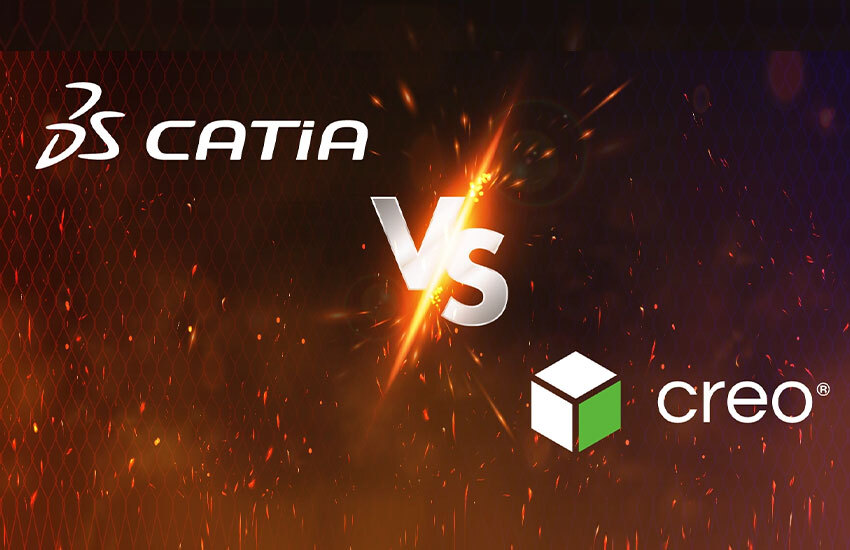
In the world of Computer-Aided Design (CAD), selecting the right software can significantly impact productivity, design quality, and overall project success. Creo and CATIA are two prominent names in the CAD industry, each offering unique features and capabilities tailored to diverse engineering and design needs. This comprehensive comparison aims to explore the strengths, weaknesses, and suitability of Creo and CATIA, helping you make an informed decision on catia or creo which is better suited for your specific requirements.
Creo, developed by PTC (Parametric Technology Corporation), is renowned for its robust parametric 3D modeling capabilities. Formerly known as Pro/ENGINEER, Creo enables engineers and designers to create precise and customizable models using feature-based parametric modeling. It is widely used across industries such as manufacturing, consumer products, and electronics for its versatility and powerful assembly management features.
CATIA is particularly favored in industries like automotive, aerospace, and industrial equipment where complex surface modeling, advanced assembly design, and integrated product lifecycle management (PLM) capabilities are critical.
A side-by-side comparison of key functionalities can help you identify which software aligns better with your design requirements is given in the table below:-
| Feature/Aspect | Creo | CATIA |
|---|---|---|
| Modeling Capabilities | Parametric modeling with robust features | Parametric and non-parametric (direct) modeling capabilities; strong in surface modeling |
| Industry Focus | Versatile across multiple industries | Strongly found in automotive, aerospace, and industrial sectors |
| User Interface | both new and experienced users can use it. | Comprehensive but can have a steeper learning curve |
| Assembly Management | Efficient management of large assemblies with top-down design capabilities | Integrated with PLM for collaborative assembly design |
| Simulation and Analysis | Integrated simulation tools for design validation | Broad range of simulation modules; extensive ecosystem integration |
| Customization | Highly customizable features and workflows | Tailored for specific industry requirements with extensive customization capabilities |
| Collaboration | Collaboration tools for global teams | PLM integration facilitates collaborative engineering |
Find out how Creo 10 speeds up the design process through our blog, Design faster with Creo 10!
Creo: Generally considered to have a more user-friendly interface, making it easier for beginners to learn. Its ribbon-based interface resembles commonly used applications, offering a familiar feel.
CATIA: While powerful, CATIA's interface can be more complex to navigate for beginners. It has a steeper learning curve, requiring more training or experience to become proficient.
The software's strengths often align with specific industry needs:
Creo: Widely used across various industries, Creo finds particular favor in mechanical engineering, consumer goods, machinery, and electronics and industrial equipment sectors. Its strength in parametric modeling and assembly management makes it ideal for designing intricate mechanical products with frequent changes.
CATIA: Used mostly in industries such as shipbuilding, automotive, and aerospace, etc. Its advanced surface modeling capabilities cater well to these fields where complex, organic shapes are prevalent. Its integration with Dassault Systèmes' 3DEXPERIENCE platform further strengthens its appeal for large-scale, collaborative projects.
Both Creo and CATIA are premium software solutions with subscription-based pricing models. The cost varies depending on the specific features required by the individuals. It's recommended to contact authorized resellers like Modelcam Technologies for the latest pricing information and customized quotes tailored to your specific needs.
Creo: excels in parametric modeling, offering a structured approach to creating models where changes are tracked through feature history. This is ideal for projects requiring meticulous control over design intent and iterative changes. Creo 10, a notable version, introduced advancements in surfacing and assembly management, enhancing its capabilities for complex designs. Dive into our interesting blog, Optimizing design workflows with Creo 10 which will provide you many tips on how to optimize design workflows with Creo 10.
CATIA: supports both parametric and non-parametric (direct) modeling techniques. This flexibility allows designers to manipulate geometry directly without the constraints of parametric relationships, which is advantageous in conceptual design phases or when working with imported models.
There's no single "better" option between Creo and CATIA. The ideal choice depends on your specific design needs, industry, team expertise, and budget.
Your Design Focus: If parametric modeling and assembly management are crucial, Creo might be a better fit. However, for complex surface modeling, CATIA could be the preferred choice.
Team Experience: If your team is new to CAD software, Creo's user interface might be easier to learn. However, if your team has experience with CATIA, leveraging its existing skill set might be more efficient.
Industry Standards: Consider the typical CAD software used in your industry. Conforming to industry standards can facilitate collaboration and data exchange with external partners.
Budget: Both Creo and CATIA represent significant investments. Carefully evaluate your budget and the specific features required before making a decision.
For more information on acquiring Creo or CATIA licenses or to explore their capabilities further, visit one of the best CAD software reseller in Pune, Modelcam Technologies.
In conclusion, both Creo and CATIA are powerhouse CAD solutions with distinct strengths tailored to different aspects of design and engineering. Creo's robust parametric modeling capabilities and intuitive interface make it ideal for industries requiring detailed design control and efficient assembly management. CATIA shines in industries demanding complex surface modeling, advanced assembly design, and seamless collaboration through PLM integration.
Ultimately, the choice between Creo vs CATIA should be based on a thorough assessment of your organization's specific needs, industry requirements, and long-term strategic goals. Whether you prioritize parametric modeling capabilities, surface design expertise, or collaborative engineering capabilities, understanding these key differences will empower you to make an informed decision that drives innovation and enhances productivity in your design projects.
Let’s connect: www.modelcamtechnologies.com
Email: sales@modelcamtechnologies.com
Mobile no : +91 8237016167
©Copyright 2025. All rights reserved by Modelcam Technologies Private Limited PUNE.