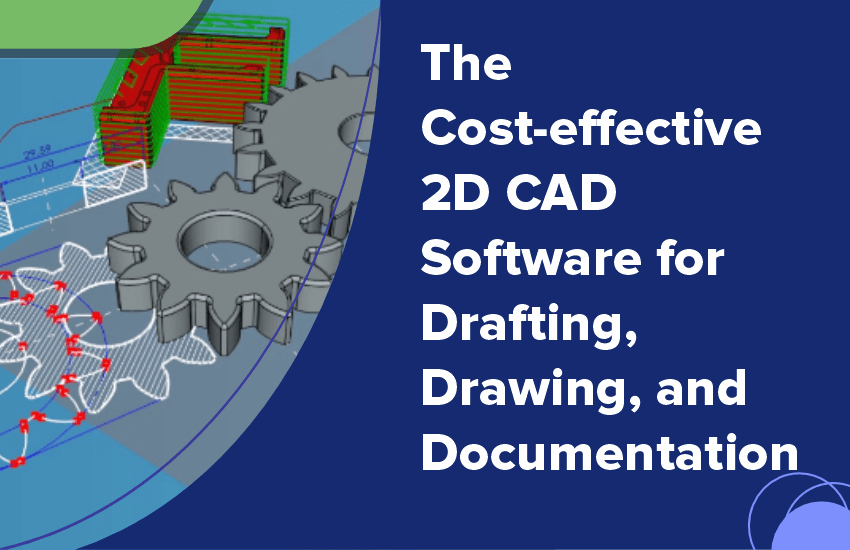
BricsCAD is a powerful and versatile 2D/3D CAD software platform that offers a wide range of features and functionality for drafting, drawing, and documentation. This product design software is a popular choice for professionals in a variety of industries, including architecture, engineering, construction, manufacturing, and product design.
BricsCAD software is known for its affordability, ease of use, and compatibility with AutoCAD DWG files. BricsCAD 2D is also one of the most feature-rich 2D CAD software packages available, offering a variety of tools and features to help users create high-quality drawings and documentation.
BricsCAD 2D is one of the most feature-rich 2D CAD software packages available. It offers a wide range of tools and features for drafting, drawing, and documentation, including:
A comprehensive set of drawing tools, including lines, arcs, circles, polygons, and splines
Dimensioning and annotation tools
Layering and line-type tools
Hatching and filling tools
Text and symbol tools
Parametric drawing tools
Collaboration tools
And much more!
In addition to its core 2D CAD features, BricsCAD also offers a variety of advanced features and functionality, such as:
3D modeling and rendering
Dynamic blocks
Sheet sets
Raster to vector conversion
Point cloud support
And more!
To use BricsCAD for drafting, users typically start by creating a new drawing and selecting a template. Templates provide pre-defined settings for layers, line types, and other drawing elements. Once a template has been selected, users can begin drawing by using the various tools and features available in BricsCAD.
BricsCAD offers a variety of ways to create and edit drawings. For example, users can draw geometric shapes by hand, or they can use parametric drawing tools to create shapes that can be easily modified. BricsCAD also offers a variety of tools for adding dimensions, annotations, and other elements to drawings.
Once a drawing is complete, users can save it in a variety of formats, including DWG, DXF, and PDF. BricsCAD also offers a number of export options, so users can easily share their drawings with others.
BricsCAD software is mainly used for design and technical documentation.
Affordability: BricsCAD 2D is significantly more affordable than other leading 2D CAD software packages, such as AutoCAD. It is available as a subscription service or as a perpetual license. BricsCAD software has a lifetime license known as a perpetual license option. This makes it a great option for businesses and individuals with a low budget.
Ease of use: BricsCAD is designed to be easy to use, both for beginners and experienced users alike. It has a user-friendly interface and a variety of tutorials and help resources available.
Compatibility: BricsCAD is fully compatible with AutoCAD DWG files. This means that users can easily open, edit, and save AutoCAD drawings in BricsCAD.
Feature-rich: BricsCAD is one of the most feature-rich 2D CAD software packages available. It offers a wide range of tools and features for drafting, drawing, and documentation.
Flexibility: BricsCAD is available as a subscription service or as a perpetual license. This gives users the flexibility to choose the option that best meets their needs.
Architecture: Creating floor plans, elevations, sections, and detailed architectural drawings.
Engineering: Designing mechanical components, electrical diagrams, and piping layouts.
Construction: Generating site plans, building sections, and construction details.
Manufacturing: Developing product designs, assembly drawings, and shop drawings.
Product Design: Creating conceptual sketches, detailed drawings, and 3D models for product development.
Education: Teaching CAD concepts and skills to students in engineering, architecture, and design programs.
Architecture: BricsCAD can be used to create a wide range of architectural drawings, such as floor plans, elevations, sections, and details. For example, an architect might use BricsCAD to create a floor plan for a new house or to create an elevation drawing of a proposed commercial building.
Engineering: BricsCAD can be used to create engineering drawings, such as machine drawings, electrical diagrams, and piping diagrams. For example, an engineer might use BricsCAD to create a machine drawing for a new manufacturing process or to create an electrical diagram for a new building.
Construction: BricsCAD can be used to create construction drawings, such as site plans, building sections, and construction details. For example, a contractor might use BricsCAD to create a site plan for a new construction project or to create building sections for a new high-rise building.
Manufacturing: BricsCAD can be used to create manufacturing drawings, such as product designs, assembly drawings, and shop drawings. For example, a product designer might use BricsCAD to create a product design for a new electronic device, or a manufacturing engineer might use BricsCAD to create an assembly drawing for a new machine.
Product design: BricsCAD can be used to create product designs, such as conceptual sketches, detailed drawings, and renderings. For example, a product designer might use BricsCAD to create a conceptual sketch for a new chair or to create a detailed drawing of a new toy.
BricsCAD 2D is a powerful and versatile CAD product design software platform that offers a wide range of features and functionality for drafting, drawing, and documentation. It is a great choice for professionals in a variety of industries who are looking for an affordable, easy-to-use, and feature-rich CAD solution.
If you are looking for a cost-effective 2D CAD software solution, BricsCAD is a great option to consider. It offers a wide range of features and functionality at a fraction of the cost of other leading CAD software packages.
BricsCAD software is compatible with Windows operating system, Linux, and Mac operating system, it has all the latest features added in it.
BricsCAD BIM, BricsCAD Mechanical, BricsCAD Shape, BricsCAD 24/7, BricsCAD Lite, and BricsCAD Pro are some of the main products of BricsCAD.
BricsCAD offers an excellent combination of affordability, powerful features, and ease of use, making it an ideal choice for professionals across a variety of industries. Its compatibility with AutoCAD DWG files ensures that users can seamlessly transition from other software without losing access to their existing projects, further enhancing productivity. With its comprehensive suite of tools for drafting, annotation, and documentation, BricsCAD allows users to create highly detailed and precise drawings with minimal effort.
In addition to the core 2D drafting tools, BricsCAD provides advanced features such as 3D modeling, point cloud support, and dynamic blocks, which enhance the versatility of the software. The ability to customize the user interface and workflows to meet specific project needs adds another layer of flexibility. Whether you're an architect creating intricate floor plans, an engineer designing mechanical components, or a manufacturer developing detailed assembly drawings, BricsCAD provides all the tools necessary for success.
Moreover, BricsCAD offers continuous updates and new features, ensuring users always have access to the latest advancements in CAD technology. For businesses looking for a cost-effective, reliable, and efficient CAD solution, BricsCAD is an invaluable asset. At Modelcam Technologies, we offer the best BricsCAD pricing and support, ensuring you get the most out of this exceptional software.
At Modelcam Technologies, we provide you with the best BricsCAD software in the market! We provide the best BricsCAD price in India.
Let’s connect: www.modelcamtechnologies.com
Email: sales@modelcamtechnologies.com
Mobile no : +91 8237016167 / 020-29994105 , 29996327.
©Copyright 2025. All rights reserved by Modelcam Technologies Private Limited PUNE.