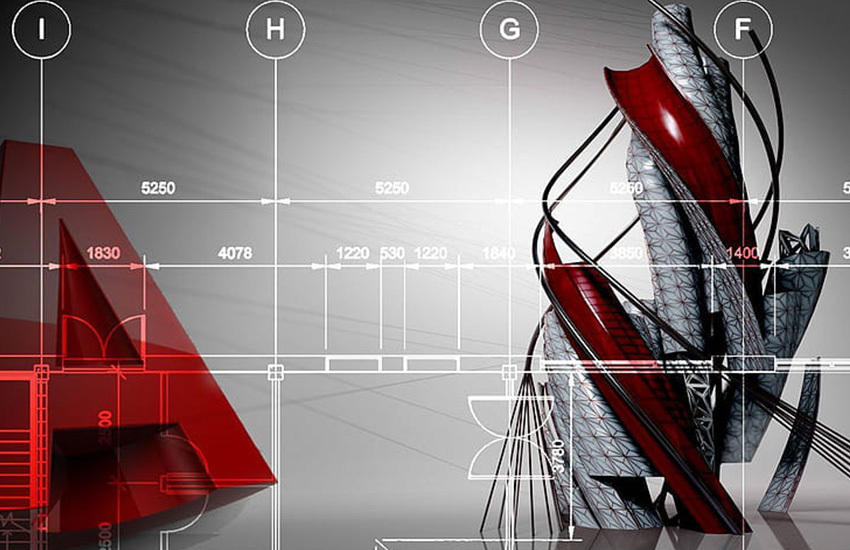
AutoCAD is a powerful tool used by engineers, architects, and designers worldwide for creating precise 2D and 3D drawings. While its standard features are robust, customizing AutoCAD can further enhance productivity and simplify complex tasks. In this blog, we will explore 12 AutoCAD customization hacks that can help you work smarter and more efficiently.
AutoCAD is an industry-standard software for creating 2D and 3D designs. While it offers a powerful set of tools, some tasks can feel repetitive or complex. Thankfully, AutoCAD's customization features allow you to tailor the software to your specific needs and workflows.
This blog explores 12 AutoCAD customization hacks that can significantly simplify complex tasks and boost your productivity. Whether you're a seasoned AutoCAD pro or a student just starting with Autodesk AutoCAD or Autodesk Fusion 360 (available for students!) These hacks can help you work smarter, not harder!
Equip yourself to make the right choice! Explore a comparative blog on BricsCAD vs. AutoCAD to understand their strengths and find the perfect fit for your design needs.
Let’s get into the details of 12 AUTOCAD Customization Hacks that can help you Simplify Complex Tasks!!
The Tool Palettes offer quick access to tools. Customize them by adding, removing, or rearranging tools to match your specific needs and project requirements.
Create custom tool palettes with frequently used commands, blocks, and tools for quick access. Organize them based on project requirements to streamline your workflow and save time searching for commands.
Customize the ribbon panels by adding or removing tools and commands that you frequently use. This allows you to create a personalized workspace tailored to your specific needs, improving efficiency and productivity.
Beyond aliases, assign keyboard shortcuts to your most used commands. This allows for a smooth and efficient workflow, especially for repetitive tasks.
Assign keyboard shortcuts to frequently used commands to perform tasks more quickly. Customize shortcuts based on your preferences and workflow to speed up navigation and command execution.
LISP (List Processing) routines can automate repetitive tasks in AutoCAD. Create custom LISP routines to perform complex calculations, generate geometry, or manipulate objects, saving time and reducing manual errors.
Utilize dynamic blocks to create reusable and flexible block components that can be easily modified and manipulated. Add parameters and actions to create intelligent blocks that adapt to different situations, simplifying the design process.
Create script files to automate sequential commands and tasks in AutoCAD. Write a series of commands in a text file and execute them in sequence to perform repetitive tasks efficiently.
Learn AutoLISP programming to create custom commands and functions tailored to your workflow. AutoLISP allows you to extend AutoCAD's functionality and automate tasks, providing greater control and flexibility.
Customize the AutoCAD user interface (UI) using the Custom User Interface (CUI) editor. Modify menus, toolbars, and ribbon panels to create a personalized workspace that optimizes your workflow.
Create custom toolbars that group related commands together. This keeps them readily available for specific tasks, reducing the need to navigate through menus.
Utilize the Action Recorder to record and playback sequences of commands in AutoCAD. Record complex workflows and repetitive tasks, then replay them with a single click to save time and improve consistency.
Apply parametric constraints to geometric objects in AutoCAD to maintain relationships and dependencies between them. Modify one object, and associated objects update automatically, reducing manual edits and ensuring design integrity.
Use external references (Xrefs) to link drawings and maintain consistency across multiple files. Xrefs allows you to reference external drawings without embedding them, simplifying collaboration and project management.
Create custom scripts and macros using AutoCAD's built-in scripting language or external scripting tools. Automate repetitive tasks, perform batch operations, and streamline complex workflows to boost productivity.
Action Macros record a sequence of commands, allowing you to automate repetitive tasks. This saves you time and effort, especially when dealing with frequently used workflows.
The world of AutoCAD extends beyond its built-in features. Explore third-party add-on applications and tools that offer additional customization options and functionalities specific to your industry or needs.
Delve into one of our interesting blogs on “Top CAD Customization Techniques Every Designer Should Know” and explore smart tips and tricks on customization!
Remember, customization is an ongoing process. As your skills and project requirements evolve, continue to explore and adapt AutoCAD to fit your needs perfectly.
While AutoCAD boasts a robust feature set, customization can unlock its true potential. By leveraging custom menus, aliases, and scripts, you can streamline your workflow and conquer even the most intricate tasks. Explore online resources dedicated to AutoCAD customization and automation to discover a treasure trove of time-saving hacks. These hacks can range from automating repetitive tasks to creating custom functions specific to your design needs. Don't be afraid to delve into the world of customization, it can transform AutoCAD into a powerful tool tailored to your specific needs.
For additional functionalities, consider exploring Autodesk Inventor for advanced 3D modeling or Fusion 360, a student-friendly platform offering a blend of 3D CAD, CAM, and CAE functionalities. Both Inventor and Fusion 360 offer extensive customization options as well, allowing you to further personalize your design experience.
CAD customization companies offer tailored solutions to meet specific industry needs, providing expertise in areas such as parametric modeling, script automation, and user interface enhancements. For Autodesk Fusion 360 students, delving into these customization hacks not only simplifies intricate tasks but also fosters a deeper understanding of CAD principles, particularly in 3D design.
You can contact Modelcam Technologies, for professional CAD customization. Streamline your design process with Modelcam Technologies. We provide efficient, custom CAD services that save you time and resources.
We, at Modelcam Technologies, provide affordable CAD customization solutions tailored to our clients' needs. Our top-notch CAD customization toolkit features a variety of software options, including BricsCAD, CREO, AutoCAD, and Solidworks.
By implementing these 12 AutoCAD customization hacks, you can simplify complex tasks, streamline your workflow, reduce the time spent on complex tasks, and maximize efficiency in your design projects. Whether you're an architect, engineer, or designer, customizing AutoCAD to suit your specific needs can significantly enhance your productivity and creativity. Experiment with these customization techniques to discover new ways to optimize your AutoCAD workflow and achieve better results in less time.
Let’s connect: www.modelcamtechnologies.com
Email: sales@modelcamtechnologies.com
Mobile no : +91 8237016167
©Copyright 2025. All rights reserved by Modelcam Technologies Private Limited PUNE.