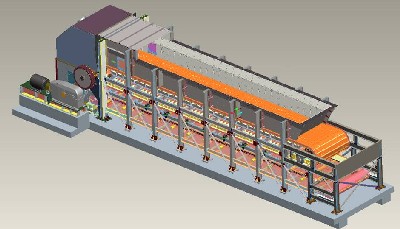CAD Customization
CAD customization involves tailoring CAD software to meet the specific requirements of an organization or individual user by modifying or adding new features and functionalities. This process can include developing custom tools, automating tasks, or adjusting the user interface to enhance user experience and efficiency.